Moving flashers

Blinking lights can be used to digitize motion
Moving flashers

Blinking lights can be used to digitize motion
Introduction
Inova Microlights have two blinking modes. They blink 3 times a second and about 100 times a second. By attaching these lights to moving objects and doing long exposure photographs, a digitized record of the motion of the object can be acquired. If a distance scale is available in the photograph, time, distance, speed and acceleration can be measured.
Material
Inova Microlights. Available at some local stores (Target or Frys) for about $7 and also online for about $5 each.
These lights have a mode in which they blink about 100 times per second. (actually 97 Hz +- 3%) (Note, recently some of these lights have been found to blink at about 200 HZ)

A camera which can take images with long exposures. 0.5 to 2 seconds is a good range.
A meter stick or other distance reference.
Moving objects , toy cars, dropped balls, thrown baseballs, rolling bicycle wheels, pendulum bobs.
Optional analysis of the flashes see Going Further below.
Assembly
The first time you use the microlight to initialize the blinking modes you must squeeze the light to turn it on and hold it on for 20 seconds until the light goes out.
Once you have done this, then starting from a light that is off squeeze it once to turn the light on in continuous light output mode.
Squeeze it twice in a short time to start a dim mode. This dim mode is created by turning the light on and off at about 100 Hz.
Squeeze it three times to start a mode in which it blinks 3 times a second.
Squeeze it a fourth time to turn it off.
Attach the light to the moving object in a way that allows the camera to see the light. Use tape or velcro adhesive tabs which come with glue on one side and velcro on the other.
2010 Note while most lights blink within 3% of 97 Hz some recently purchased lights blink at 195 Hz.(You can tell which ones you have by shining the blinky light into a solar cell which is attached to an amplifier and a speaker. You can easily hear the difference between the 97 Hz and the 195 Hz lights. You can also hold a 100 HZ and an unknown Hz light side by side in your hand and wiggle them back and forth quickly to se the flash rate.)
To Do and Notice
In a dim room, use the microlight in the 100Hz mode, look at the light and move it rapidly back and forth in your hand. Notice that it blinks on and off as you move it.
To take a time exposure on a digital camera the easiest thing to do is to take a photo in a dim room.
The best thing to do is to find a digital camera that has a "bulb" setting, the bulb setting holds open the shutter as long as the camera button is depressed.
An intermediate solution is to choose the camera setting for nighttime photography.
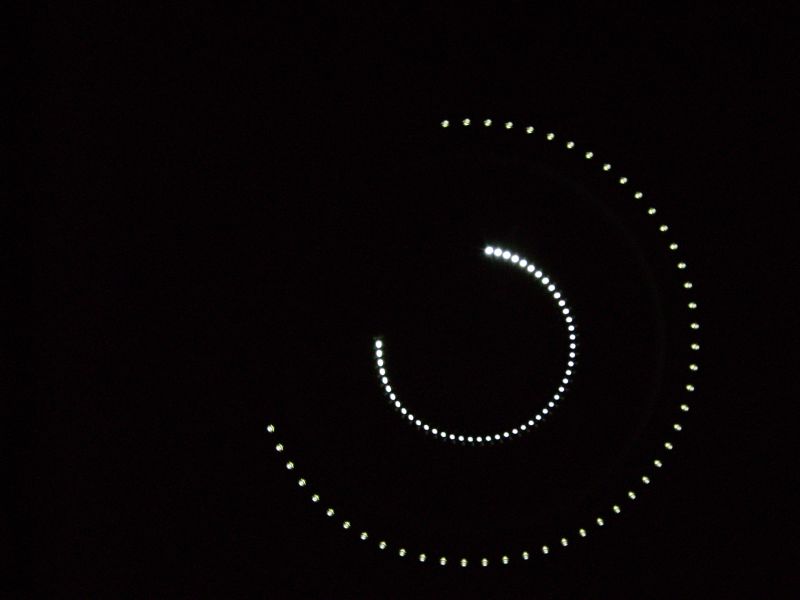


Putting two lights on a wheel to show liner vs angular velocity. Dropping two lights one with horizontal velocity. Striking a bat with 3 lights one top, one bottom, one center of mass.
What’s Going On?
The light blinks at a regular rate. It thus counts off fractions of a second in a long time camera exposure.
Etc
To easily measure and calibrate the blink rate, shine the light onto a solar cell and attach the solar cell to an oscilloscope.
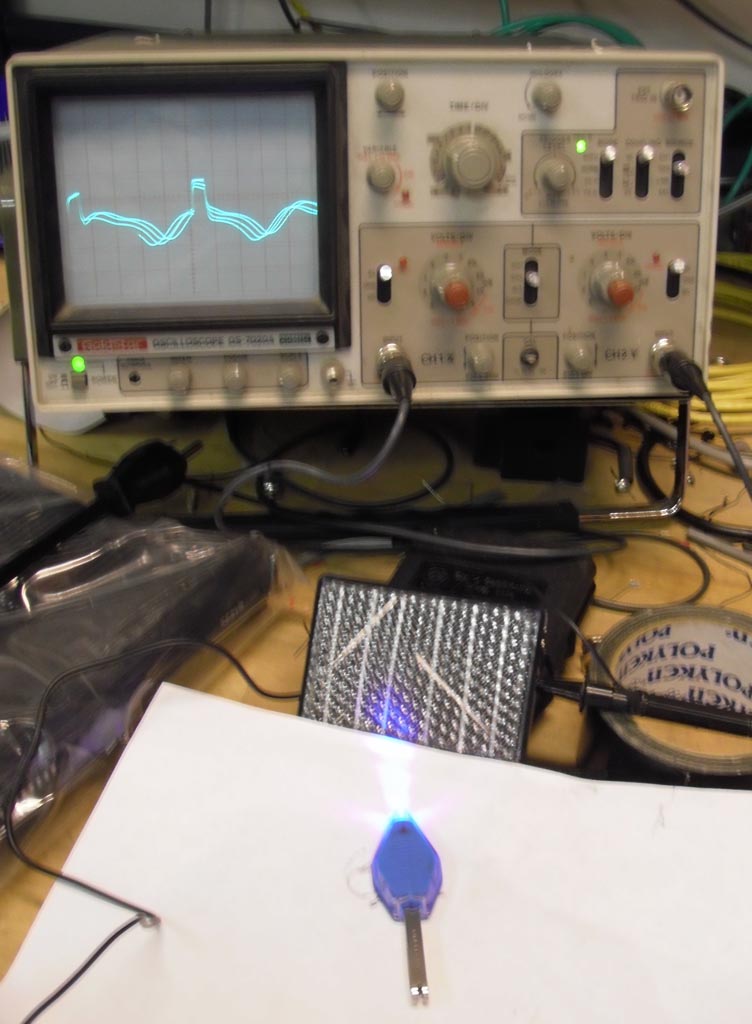
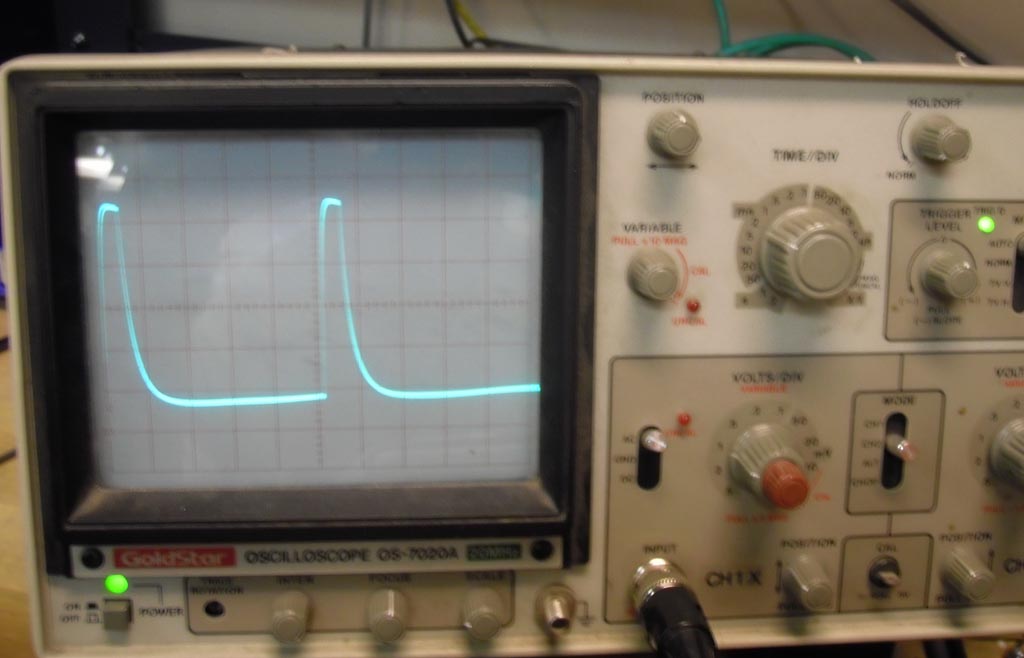
Shine the blinky light into a solar cell connected to an oscilloscope. The scale is 0.2 ms per division. This signal is 10.4 ms per cycle.With a duty cycle of 10%.
Alternately you can plug the solar cell into a Radio Shack amplified Speaker. Shine the blink onto the solar cell. Then use a free sound analysis program such as audacity to record the sound and measure the flash rate. Radio Shack Amplified Speaker $15, http://www.radioshack.com/product/index.jsp?productId=2062620

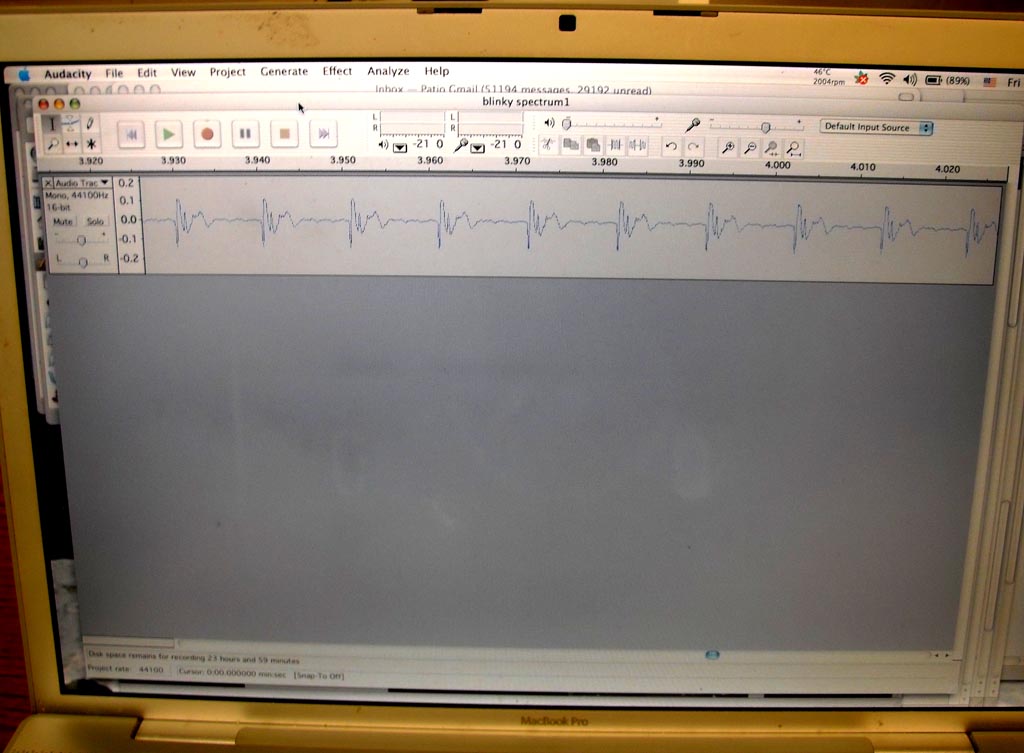
The blink can be shone on a solar cell and fed into a Radio Shack amplified speaker. The sound from the speaker can be recorded with a free sound analysis program like Audacity to get the frequency of the blinking.
Going Further
Bree Barnett's Flickr site with many blinky light photos http://www.flickr.com/photos/30394012@N05/
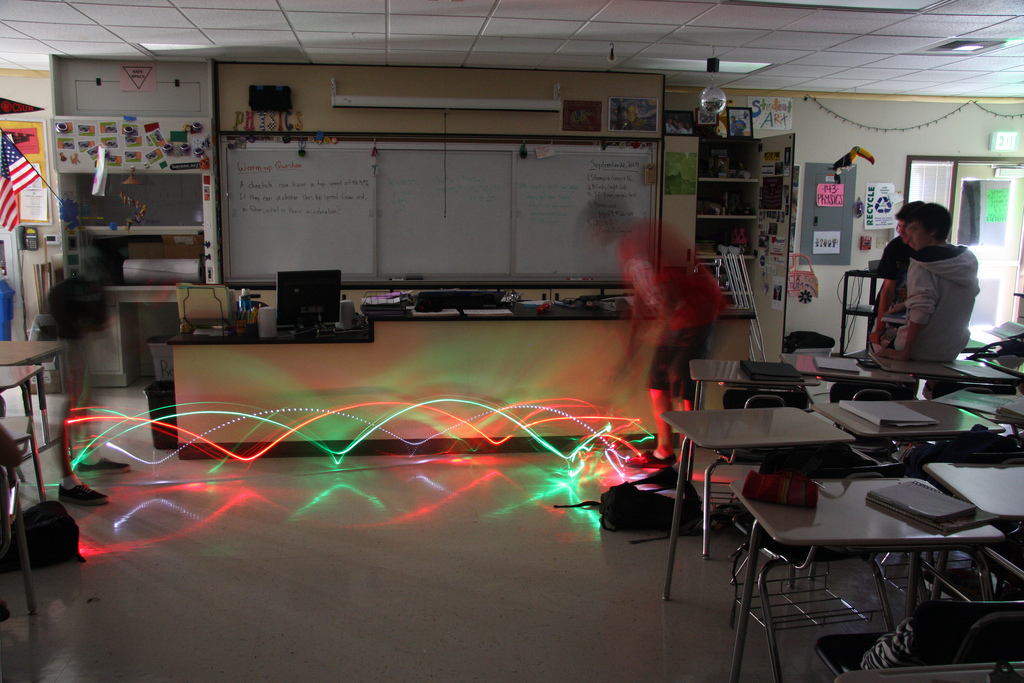
|
Scientific Explorations with Paul Doherty |
|
4 November 2010 |